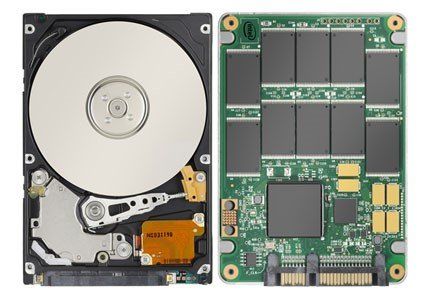Computer / PC SSD Upgrade - Brighton
Computer / PC SSD Upgrade - Brighton
A slow or 'lagging' computer is quite possibly the most frustrating thing in the world!
Apps and webpages take an age to open, it seems you're forever sitting watching
the little blue wheel spinning around.
Solid State Drives, or SSD's are the next generation data storage
device and replace the old mechanical hard disk drives SSD's are significantly faster,
up to 10x faster
and the great thing is they're compatible with older laptops.
A slow or 'lagging' computer is quite possibly the most frustrating thing in the world!
Apps and webpages take an age to open, it seems you're forever sitting watching
the little blue wheel spinning around.
Solid State Drives, or SSD's are the next generation data storage
device and replace the old mechanical hard disk drives SSD's are significantly faster,
up to 10x faster
and the great thing is they're compatible with older laptops.
Service Details
Simple and straight forward
HyperDrive is a simple one cost upgrade service for PC laptops and desktops with older mechanical hard drives.
Your computer will be professionally upgraded by one of our experienced 'Tech Experts'. using state of the art cloning technology that enables us to return your computer quickly and with all your data and applications exactly the same as before, just it'll be much faster!
| What's included: |
|---|
| Initial consultation |
| Pre-upgrade recording |
| Compatible Solid State Drive |
| Clone of the old hard drive |
| Post-upgrade recording |
Ordering your service is easy!
Book a consultation with one of our Tech Experts, to discuss your needs and arrange the next step.
The power of Solid State!
See the difference.
Hard Disk Drive vs Solid State Drive
Benefits of Solid State Drives
Responsive
Efficient
Lightweight
Silent
Reliable
Robust
Common questions
Tech tip
Need further assistance?
Related services
Efficiency,
Reliability, Security
Our TechAssure service comes with two options for your repair.
You can either: subscribe to the service for one year and make monthly payments, with no extra upfront cost for the repair. Alternatively, you can pay the
one off fee
of £149.99 and get your repair without any further benefits.