Windows 10 vs Windows 11 | What Are The Differences?
What's going to change when you make the switch from Windows 10 to Windows 11?

Windows 10 and Windows 11 represent significant milestones in the evolution of Microsoft's operating systems. With Windows 11, Microsoft introduces a fresh design language and several innovative features. In this comparison, we'll explore the key differences between these two versions. The left image will represent what we currently see in Windows 10, and the right image will show what Windows 11 has to offer.
1. Start Menu Transformation
Windows 10's Start Menu is known for its combination of pinned apps and Live Tiles, offering a mix of static and dynamic information. In contrast, Windows 11's Start Menu opts for a centred design, showcasing pinned apps and recommended documents in a more streamlined layout.

2. Centred Taskbar and Icons
The taskbar, a staple of Windows, undergoes a significant change in Windows 11. The icons, including the Start button, are centred on the taskbar, creating a more balanced aesthetic. This is a departure from Windows 10's traditional left-aligned taskbar icons.

3. Redesigned File Explorer Interface
In Windows 10, the File Explorer features the Ribbon interface for file management commands. However, Windows 11 introduces a redesigned interface with a simplified "Command Bar" that focuses on a centred and clean design approach.
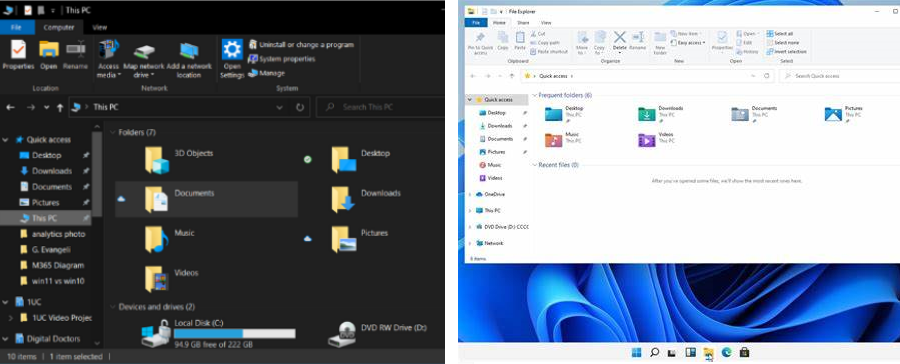
4. Widgets Reimagined
Widgets make a comeback in Windows 11, accessible via a slide-in panel from the left. These widgets offer a quick glance at personalized information like weather, calendar events, and news, enhancing the overall user experience.

5. Revamped Window Management and Snap Layouts
Windows 11 enhances window management with Snap Layouts and Snap Groups, allowing users to arrange and manage open windows more efficiently. This feature was present in Windows 10 but is improved and more accessible in Windows 11.
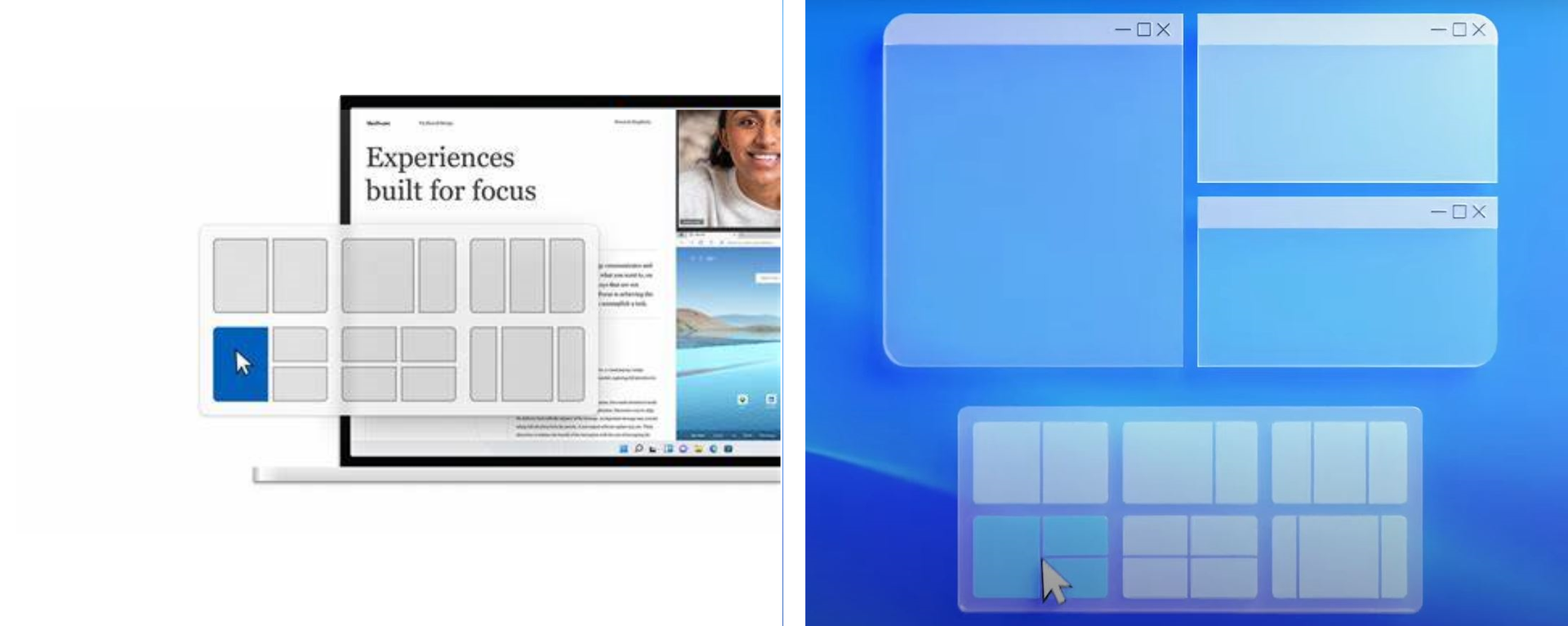
6. Simplified System Tray
The system tray icons in Windows 11 receive a makeover, with a cleaner and more unified appearance. Windows 10's system tray icons, while functional, have a slightly more diverse look.

7. Enhanced Gaming Features
Both Windows 10 and Windows 11 support gaming, but Windows 11 brings advancements like Auto HDR and DirectStorage, designed to improve graphics and reduce load times for gaming enthusiasts.

8. Rounded Corners and New Visual Elements
Windows 11 introduces rounded corners throughout the interface, giving the OS a more modern feel. Windows 10, while introducing the Fluent Design System, features sharper corners and distinct visual elements.

In summary, Windows 11's design overhaul emphasizes a centred and streamlined experience, with notable changes in the Start Menu, taskbar, File Explorer, and other key interface elements. These visual differences reflect Microsoft's dedication to creating a more user-friendly and visually appealing operating system.













